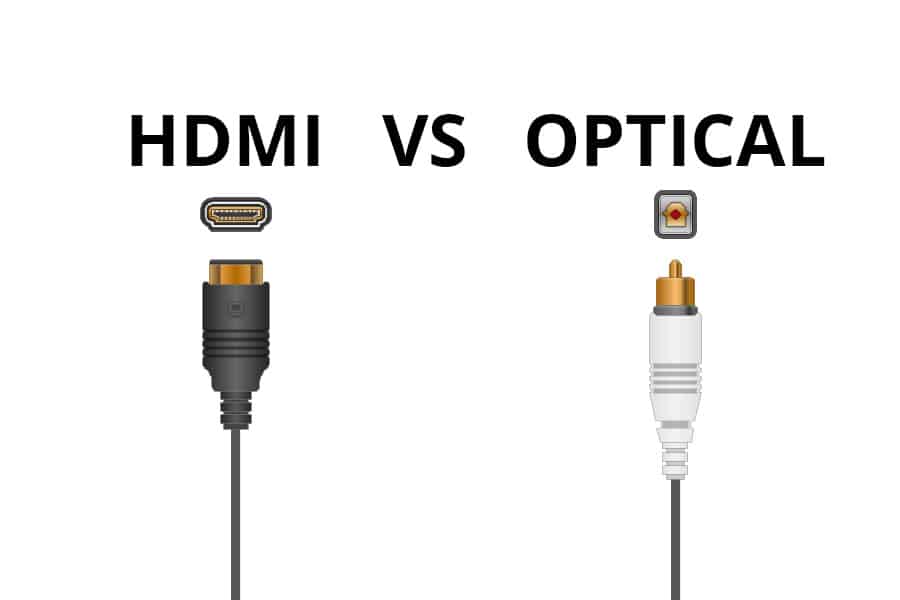An effective alternative to a home cinema, the sound bar takes up less space and allows you to enjoy better sound quality with your audiovisual installation. But which connection to choose between HDMI and optical? We explain to you.
The sound bar is an audiovisual device that is increasingly popular with people who want to enjoy better sound quality with their television . As its name suggests, it takes the form of a more or less long bar that integrates different speakers, intended to create a multi-channel sound that can approach that of a home cinema.
Among the advantages of the soundbar, there is a small footprint, but also very simple connections. In addition to the mains connection, it is sufficient to connect the device to the television using a single audio cable. The most common are the HDMI cable and the optical cable . You do not know which one to choose ? Here’s everything you need to know before connecting your soundbar.
1. HDMI and optical, what are the differences?
The optical cable
Optics is a digital audio connector. The port associated with an optical connector is generally named “ Digital Audio Out (Optical)” and is located at the back of the sound bar which is equipped with it.
We find the optical connection in the sound bars which offer 2.0 stereo sound up to the 5.1 multichannel stream , such as DTS or Dolby Digital . However, it should be noted that when a soundbar is optically connected to a television, support for formats such as Dolby TrueHD and DTS-HD Master Audio is impossible . In addition, the audio signal is only transmitted in one direction, from the TV to the soundbar.
Easy-to-access connectivity
The vast majority of televisions sold today have an optical audio output . On the soundbar side, optics are also very widespread and it is not uncommon to find models that ignore HDMI in favor of optics only.
The connection between the two devices is particularly easy since it suffices to connect them using an optical digital audio cable, and recognition is automatic.
When to use the optical connection?
When your soundbar only has optical connectors, the choice is obvious! In addition, if your television no longer has an HDMI port available , you can choose to connect your devices optically.
Soundbars that are only equipped with optical connectors are technologically a little more limited in terms of the audio formats supported, but if you mainly want to boost the sound of your television, it may be more than enough to connect a soundbar. his.
The HDMI cable
The HDMI connection is clearly the best known in the field of modern TVs . HDMI is used for everything: it is the favorite link between your television and your Internet box, your game console, your DVD/Blu-ray player and your sound bar. The HDMI cable allows you to enjoy the best sound quality, in particular because it carries the vast majority of audio formats, including Dolby TrueHD and DTS-HD Master Audio .
There are HDMI outputs on absolutely all modern televisions. On the other hand, not all commercial soundbars have an HDMI input.
The HDMI Arc, a real comfort
Among the HDMI ports available on TVs, it is not uncommon to find at least one that meets the HDMI Arc designation. Arc stands for “Audio return channel”: unlike the optical connection which is unidirectional, the Arc functionality allows a return from the soundbar to the television. It’s not about sending sound to the screen, but useful information.
For example , you can often use your soundbar’s remote control to turn the TV on and off, change channels and, of course, adjust the sound volume. It is a comfort that is not accessible via an optical connection.
When to use the HDMI connection?
When it is available on both your TV and your soundbar, the HDMI connection is clearly the one to be preferred . Be sure to use an HDMI Arc socket when your TV has one. If you’re using a regular HDMI port, your soundbar will work, but you won’t be able to control your TV’s features through it.
Note that using the HDMI Arc functions is compatible with all HDMI cables on the market : you don’t need to invest in a particular model.
2. Optical or HDMI, the time of choice
Choosing one connection over another does not only depend on the type of cable to buy, but also on your soundbar model . If you are looking for optimal performance and the possibility of decoding multiple formats, the model of your choice will undoubtedly be equipped with an HDMI port. The more modest sound bars can, for their part, be limited to optical connectors.
When the two choices present themselves, use an HDMI cable and ideally an HDMI Arc connection from the TV. However, if only the use of an optical cable is possible, do not panic, you will still enjoy quality digital sound .