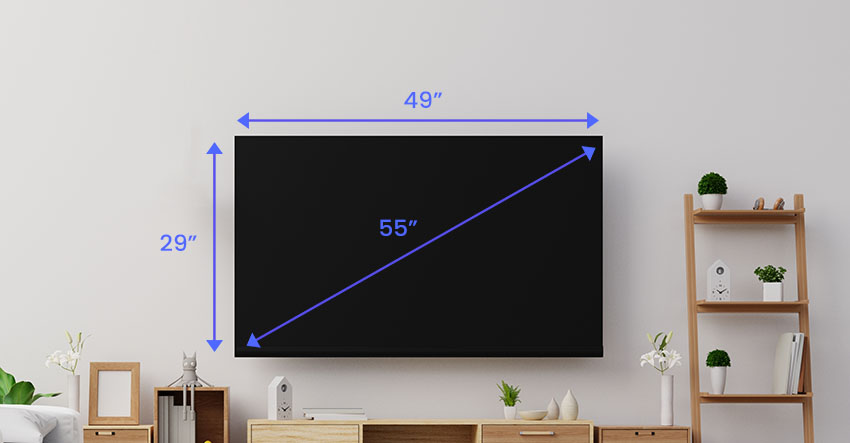You know exactly what type of TV you want, what options… There remains a fundamental question: what size TV should you choose? Here are all the keys to making the right choice and a few bonus tips for maximum comfort!
32, 46, 50, 55, 65, 70, 75 and even 80 inches! The choice in terms of screen diagonals is vast and tends to be more and more so with the democratization of Ultra HD (UHD or 4K) and the gradual emergence of 8K.
But whether you want an Ultra HD TV or a Full HD TV, in terms of screen size, there are rules to follow to make the right choice, depending on the space available in your home, in particular.
1. The difference between 4K Ultra HD and Full HD
Today, the trend is towards 4K Ultra HD televisions, the prices of which have fallen sharply and make these models significantly more affordable than several years ago.
There are models with OLED panels, or LCD with LED backlighting or even QLED . These criteria affect image quality, in particular contrast and brightness, but the definition of the image remains the same.
This is also the case for the pixel density, which turns out to be very high, much more than on a Full HD television whose image definition is four times smaller than that of an Ultra HD television: this means that when you approach very close to a UHD TV, you will distinguish the pixels much less than on a Full HD TV, where the pixel density is lower.
Result: at an equal distance between you and the TV, the image is more beautiful and sharper on a 4K Ultra HD screen than on a Full HD screen. And this observation necessarily has consequences on the recommended installation distance, and therefore, on the screen diagonal to choose.
2. A simple rule for choosing the size of your TV screen
To get an idea, there is a simple rule to apply depending on the type of screen. For a Full HD TV , the recommended minimum distance should be equivalent to 2.6 times the diagonal of the screen. On the other hand, for a 4K/UHD television , the minimum recommended distance is only 1.3 times the diagonal of the screen. Simple, right?
Start, therefore, by measuring the distance between your sofa and the place where you want to put your television. If you have 2 meters distance, divide 200 cm by 2.6. You get 77cm.
Attention ! The size of the diagonals of televisions is in inches: 77 cm = 30 inches because 1 inch is equal to 2.54 cm. By rounding up to market standards, we can therefore say that the ideal size for a Full HD television will then be 32 inches.
If we repeat the exercise in the Ultra HD context, we then divide 200 cm by 1.3. We get 154 cm, or 60 inches: a surface area twice as large, for the same recoil! The 65-inch TV is yours !
At a time when more and more TV brands are going up to 70 inches (177.8 cm), even daring to go 75 inches (190.5 cm) in 4K Ultra HD, such as Sony in particular, it is therefore reassuring to see that it is possible to enjoy a large, very large screen at home, without having to break down the walls!
3. The art of grabbing centimeters
As you will have understood, Ultra HD offers the best possibilities in a small space.
If you want to make the most of Hollywood’s blockbuster action movies, or the most prestigious series like Westworld, Stranger Things or The Walking Dead, for example, you have everything to gain by opting for a 4K/UHD TV.
But the Full HD option, less expensive, obviously remains in the balance, especially since many models sold display an interesting quality/price ratio.
In any case, it is always possible to glean a few centimeters in your calculations.
How to do ? When you measure the distance between your sofa and the location of your TV, you can start your tape measure from the middle of the cushions, since that is where you are sitting. And presto, you easily gain 10 cm!
Another idea: by fixing your TV to the wall rather than placing it on a piece of furniture, you can easily gain another 15 to 20 cm. So you can consider buying a TV a little larger than the initial estimate without worrying about hurting your eyes or distinguishing the pixels too much.
And if you opt for Ultra HD, with these more precise measurements, you will almost have a cinema screen at home.
4. And 8K in all this?
4K is hardly installed in our living rooms that, already, the television industry has embarked on the race for 8K . This format benefits from a definition of 7680 x 4320 pixels , four times greater than that of 4K Ultra HD (3840 x 2160 pixels).
This necessarily induces a higher pixel density: on an 8K television with a diagonal of 75 inches from the Samsung brand , for example, the pixel density per inch (ppi) is 117, compared to 59 ppi on a 4K television from the same diagonal, and 29 dpi on a Full HD television.
This difference is therefore significant, and one could consider that 8K makes it possible to bring the TV even closer to the viewer when installing it in the living room, or to opt for a higher diagonal at an equal distance. That’s true, at least in theory.
Because, in practice, there is a high risk of encountering problems related to the field of vision: by bringing the TV closer to the viewer than what is recommended for 4K TVs, you simply risk lowering your visual comfort. when you watch your programs.
This phenomenon is similar to what one feels when one is seated in the front row of a cinema: it is not always pleasant!
5. Always think about your comfort
Wanting to bring your TV closer to your gaze is therefore not necessary at all costs: your comfort should be given priority.
Positioning an 8K television in the same way as a 4K television of the same diagonal will not reduce the interest of the TV: you will still enjoy it optimally.
These rules are obviously given as an indication, and nothing prevents you from opting for a slightly smaller television, or even a little larger. The important thing is that you are comfortably installed to watch a good movie, your favorite series, a match of your favorite team or even to play a video game.
TV height
Because to the ideal screen diagonal is also added a good surrounding configuration . For example, if you choose to hang your TV on the wall, carefully study the right height so that the whole family can enjoy it.
In the living room, ideally, the middle of the screen should be at the average eye level of the people sitting on the couch . There are different types of wall mounts .
You can opt for a fixed support or for a tilting model, or able to slide in height, which will give you a little more freedom of movement.
A suitable light
Finally, another essential point for good viewing comfort: light! Avoid all direct lighting in your television area as much as possible : ceiling lights are your worst enemies for enjoying good image quality.
Prefer a subdued light, rather positioned behind the sofa . An adjustable density lamp placed on a pedestal table can be perfect. You can also opt for soft lighting located near the TV, or even better: behind it.
Obviously, you can opt for a Philips brand television, all models of which now have Ambilight ambient lighting which illuminates the wall behind the screen with colors that correspond to the image broadcast.
If you have a Philips television, you can combine it with a Philips Hue installation : the connected bulbs can synchronize with the Ambilight of the television, to create an immersive atmosphere in the room.
Adjust TV brightness
With the constant development of advanced TV backlighting, TV brightness has become a real selling point in recent years.
Televisions with LED backlighting , or QLED at Samsung , are the most common on the market: they combine an LCD panel with LEDs that manage the backlighting for a high quality rendering.
In the case of an OLED television, the pixels have their own light source: the panel saves on LEDs, it is thinner and the contrasts are better.
OLED televisions are nevertheless more expensive and the difference in brightness is not necessarily sufficient to justify the purchase, it is more a question of personal appreciation. Furthermore, in any case, it is recommended to adjust the brightness and contrast of the television, according to your environment.
If most TVs today have a sensor capable of adapting the brightness of the screen according to the brightness of the room, the factory settings are not always suitable for your environment.
If you find the image too bright or, on the contrary, too dark, do not hesitate to dive into the settings of your screen, to adjust them at your leisure.
On the way to the best entertainment!
You now know which screen diagonal and which type of definition are best suited to your living room or bedroom, and you also have all the keys in hand to install and configure your new television, to enjoy it in the best conditions.
Never lose sight of the fact that all these rules, while they are very useful for getting a concrete idea, remain indicative: your comfort must come first , and if this requires installing the screen higher or lower, or further or closer than recommended, it is possible to do so, as long as the result is satisfactory to you. Then it will be pure fun!
6. The right TV with the right distance
Knowing the right distance sometimes seems like a must when you want to take full advantage of your TV.
So, we offer you a diagram explaining the correct distances according to your TV!