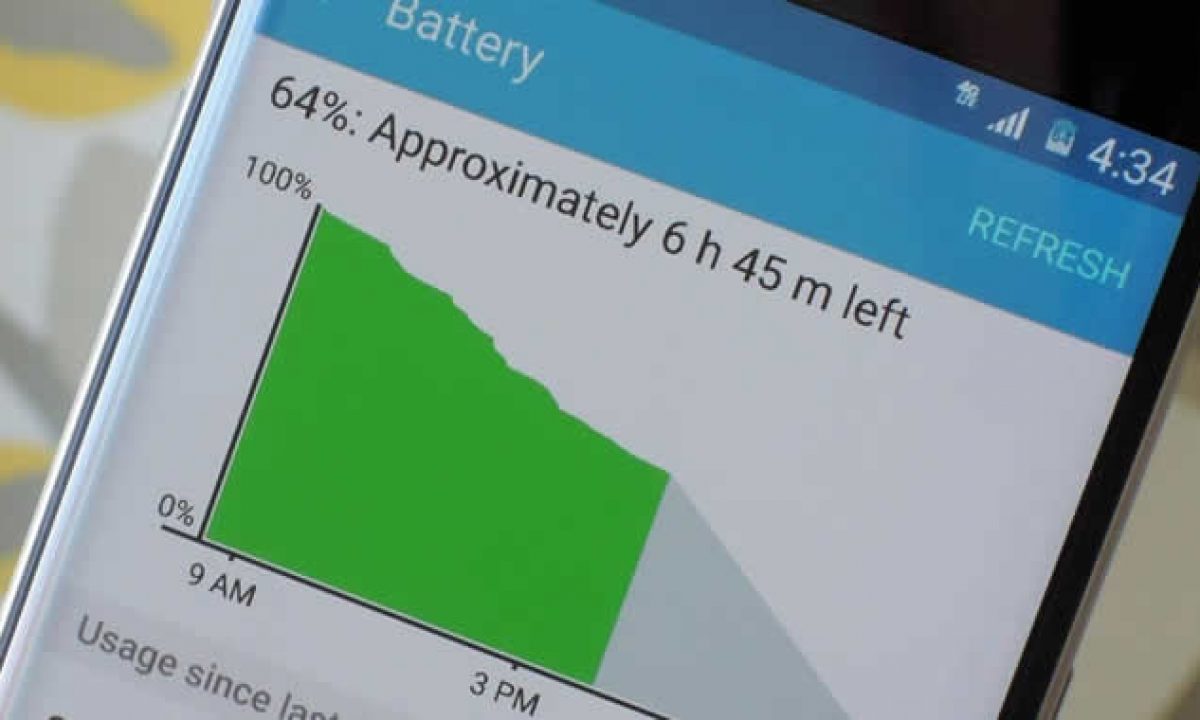Are you one of those who wait until their phone is completely discharged to recharge it? If so, this article is to consult urgently!
If there’s one aspect of smartphones that isn’t progressing fast enough for users’ tastes, it ‘s battery life . It must be said that with the sandstone models and systems, more and more functions are available, resulting in increased consumption. Here is an article full of useful and quick tips to implement to save your smartphone battery .
Know how to charge your phone battery
It used to be recommended to wait until a battery was empty before fully charging it . With the lithium batteries that now equip our smartphones, it is on the contrary not recommended . The components of these batteries do not “wear out” when they are recharged or in any case much less than their cadmium ancestors . According to the manufacturer Cadex Electronics , a battery operates optimally without risk of deterioration charge after charge, when one manages to maintain a charge between 60 and 75% .
As we do not spend our life next to an electrical source (it is precisely the concept of the smartphone!), the same study fortunately specifies that if we avoid going (too often) below 40%, the battery will not will not deteriorate (too much) .
We’re not going to lie to each other, this objective is not always tenable, but good news, lithium batteries like to be recharged frequently and if possible not fully .
We will have to get into the habit of avoiding going from 0.1% to 100% overnight (as we all do).
A good reflex is therefore to always have a USB cable with you , in order to be able to recharge your smartphone briefly. Such sockets are found on computer equipment of course, but also on TV screens, recent audio equipment, certain bus stops and public transport, ATMs, even refrigerators and other connected ovens! Otherwise, there are also Powerbanks or external batteries .
Smartphone: the settings that change everything!
It is a classic in the audiovisual and computer industry, in terms of factory settings , manufacturers often opt for “all the way” . In the world of the smartphone is added to this the “all at the same time” . As we don’t all have the same needs at the same time, here are the settings and options to check.
Screen
He is the most greedy , so you have to lower his intensity . Some devices have an option of automatic adjustment according to ambient brightness, but this is generally to be avoided, because the proposed adjustment is still too bright. If you want to use it, check if you can lower the general brightness once this automatic mode is engaged.
On the other hand, the night mode (night shift, anti-blue light, etc.) is interesting. Turning it “ON” reduces screen consumption (and it’s good for the eyes too!).
Connections
Services that connect to the network are not only data-intensive: 3G, 4G, Wi-Fi, Bluetooth and GPS are not essential all the time .
When you’re not using a map, there’s no point turning location on (even if Google tells you otherwise!).
Wi-Fi , on the other hand, consumes when you are connected and consumes even more… when you are not , since in this case it spends its time scanning all the wireless networks it finds.
Ditto for Bluetooth which spends a mad energy to “discover” the machines which surround you. It is also taking the risk of a prolonged wave bath .
It is best to start these services on demand , but you can also test the ” battery saving ” and ” data saving ” modes in the smartphone’s option menu.
There are also applications which can, depending on certain criteria, occasionally cut off certain unnecessary services. Greenify for Android is efficient, free and ad-free. Beware of some free apps that end up using even more resources, between loading ads and push notifications.
Vibrator
Contrary to legend, it is much more greedy than a ringtone . Also remember to turn off the vibration of the controls.
Clean up
Although apps like Greenify automate certain tasks, consider closing previously opened apps that remain in memory. On iOS, press the middle round button twice quickly. On Android, depending on the system, press the square button one or more times.
Notices
In addition to their invasive side, notifications also consume energy and data . On iOS and Android, you can manage them in the options menu . On some recent versions, it is possible, when a notification is displayed, by keeping your finger pressed on it, to access a menu offering to no longer receive this type, but always others.
Temperature
Like humans, batteries are sensitive to temperature extremes . A smartphone discharges faster when it is too cold or too hot.
If you have any other tips to help us save our phone batteries, feel free to share!